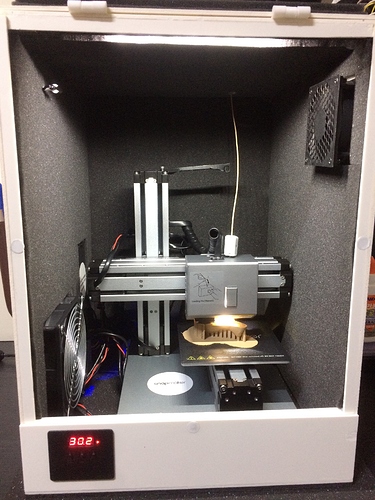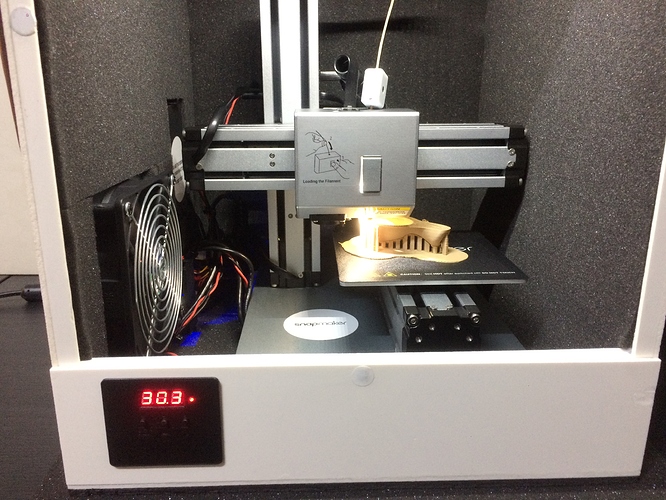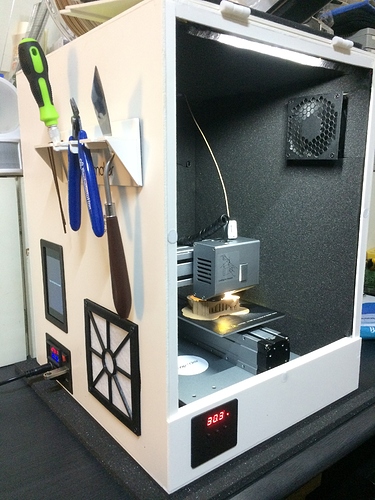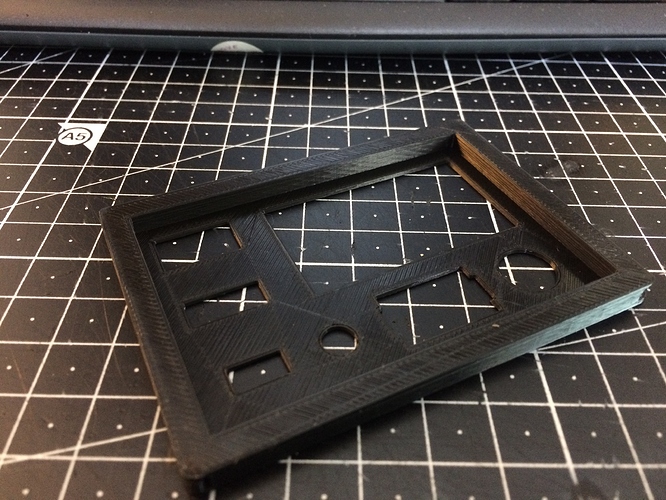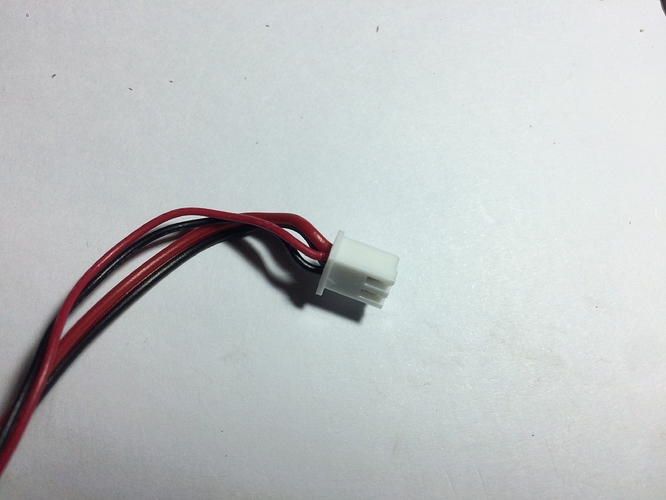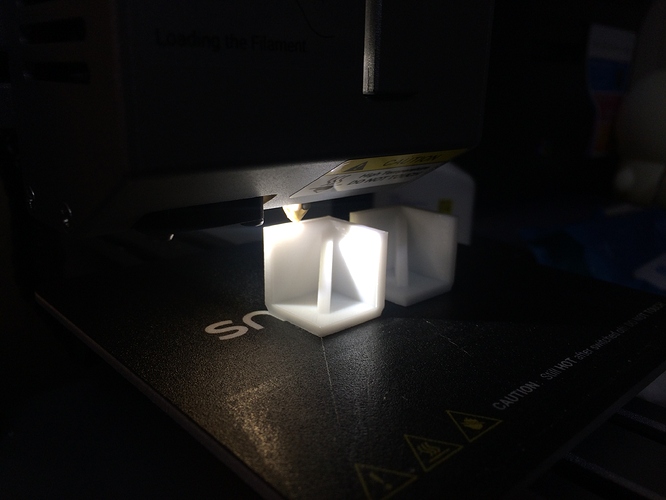The chamber box was built over two weeks. Now the noise is quiet 70-80%.
Front panel that can connect power, PC Link, USB terminal from the outside. Check voltage and current
LED lighting that does not require a separate power source, and a cooling fan guide that changes the wind direction of the cooling fan
Thank you. I’m still upgrading. 
WOW, great work!!
Is the led mounted on the noozle fan?- does this mean you see the printed area well?
I´m not shure if it is good to blow the warm air to the noozle, because it could come to a circulation between the two fans of the print-head and may overheat?- you should check the temperatures in the head from time to time 
Because of the LED, the printed looks very bright. It is a good item. You must be careful to connect the wires from the socket to the bridge without using the wires of the cooling fan.
The guide on the pan is directed towards the bottom of the nozzle, not toward the nozzle. When you see the end wing of the fan guide, it is bent downward.
The fan guide seems to have to continue testing the effects of the wind direction on the printed.
it’s amazing what you’ve done. brilliant idea 


Wow, looks amazing! Brilliant idea.
The white material, is it foam core board? How is it holding up now?
Did it reduce the noise significantly? or did the noise leaks out? I am planning to build one too  any suggestions / improvements that you learnt along the way are welcome
any suggestions / improvements that you learnt along the way are welcome